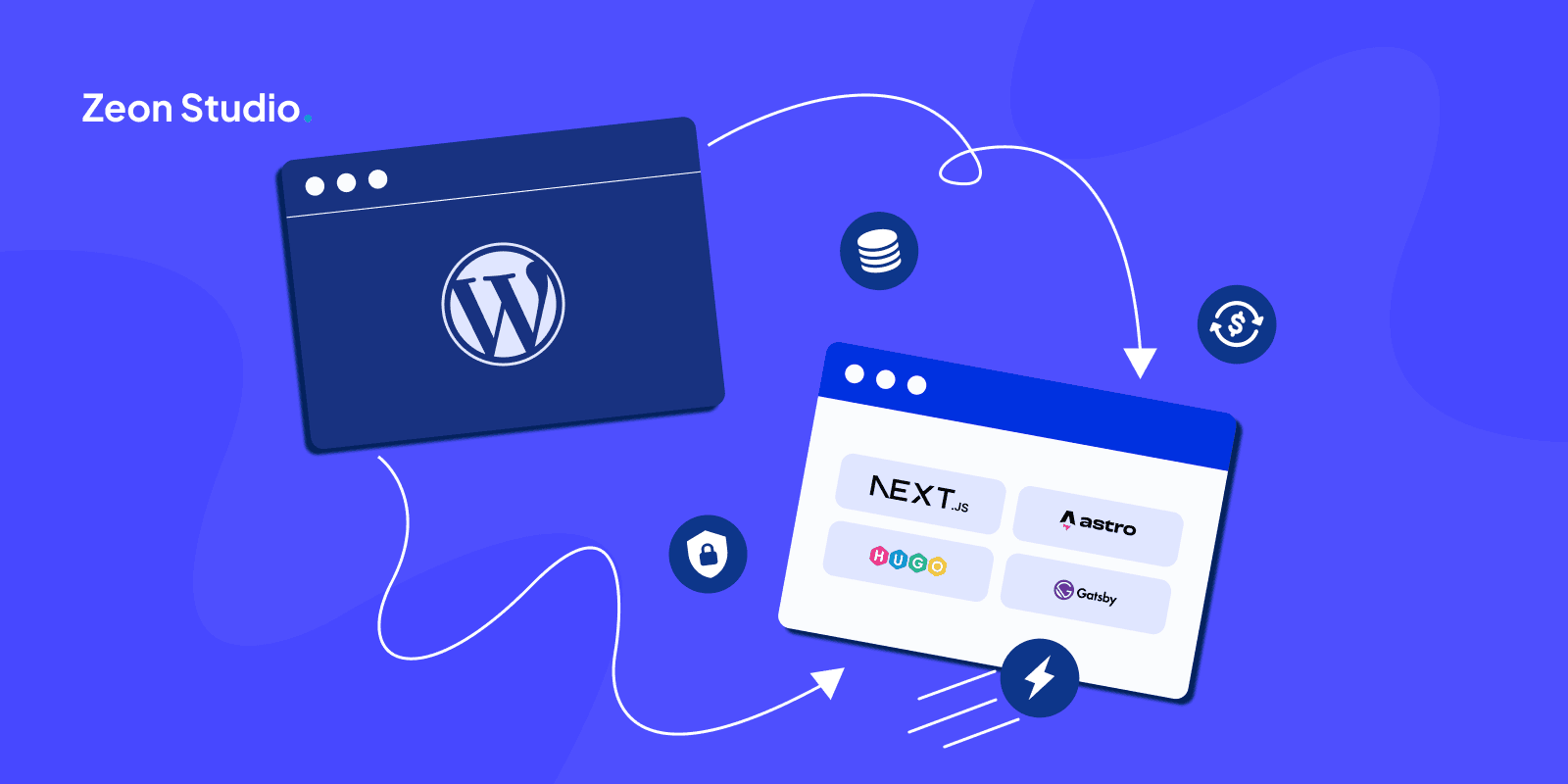Migrating from WordPress to a static site generator can feel like a big shift, but for many businesses, it’s a game-changer. While WordPress is powerful, it often comes with hidden costs like slow performance, constant updates, security vulnerabilities, and complicated maintenance.
Static site generators like Hugo, Next.js, Astro, or Gatsby strip away that complexity, offering speed, reliability, and peace of mind. In this article, we’ll explore the key benefits of website migration and why it could be the smartest decision for your website.
Why Consider Migrating from WordPress to a Static Site Generator
The benefits of migrating your website from WordPress to static site generator platforms go well beyond just performance tweaks or clean code bases. Here’s what stands out most:
1. Blazing Fast Load Times
We’ve seen firsthand how even “optimized” dynamic sites can never quite reach the raw speed of static sites.
- Static vs dynamic websites: Dynamic (WordPress) sites generate pages on-the-fly each time someone visits, which means every visitor spins up PHP processes and database queries.
- Static sites: Pages are pre-built as flat HTML files during deployment so they’re served instantly when someone visits. When we migrated the Antiparos Homes Website to a static site, its load times dropped from an average of 3 seconds per page down to less than half a second globally. This had ripple effects: improved search rankings and made visitors happier.
2. Massive Security Enhancements
Let’s be real: plugins are both magic wands and ticking clocks in the world of WordPress security headaches. With static site generators:
- No database or server-side execution is happening at runtime.
- Even if someone “breaks in,” there’s nothing but flat HTML, nothing dynamic to exploit. During our migration projects, we’ve completely eliminated malware incidents that plagued old CMS setups. For small teams, especially those without dedicated IT folks, this is real peace-of-mind territory.
3. Lower Maintenance Costs
Anyone managing a self-hosted WordPress install knows maintenance isn’t really optional; it’s vital if you don’t want trouble down the line:
- Updating plugins
- Backing up databases
- Patching bizarre configuration conflicts
Our analysis across many real-world cases shows. After moving several client sites onto Statc Site Generator, ongoing costs nosedived. Because there simply aren’t software updates needed every week anymore. With fewer moving parts comes less risk, which means fewer billable hours fixing things behind the scenes, too.
4. Greater Scalability Without Extra Cost
One of the biggest advantages of static sites is their ability to handle traffic spikes with ease. Whether it’s a product launch or a piece of content going viral, static hosting scales effortlessly since it only serves pre-built HTML files.
This puts almost no strain on servers, and most providers charge only for bandwidth rather than the heavy compute cycles required by dynamic platforms.
In our migration projects, we’ve consistently seen static sites remain stable during demand surges that would have overwhelmed traditional shared hosting environments.
Common Concerns About Migrating from WordPress to a Static Site
1. Will we lose dynamic features like forms or comments?
We handle this by integrating third-party services such as Netlify Forms, Formspree, or Disqus. These tools maintain the interactivity your users expect without relying on a WordPress backend.
2. What about SEO and search rankings?
Static sites are fully SEO-friendly. We ensure proper meta tags, structured data, and fast loading speeds are in place. In many cases, static sites outperform WordPress in search rankings due to improved performance and reliability.
3. How do we handle content updates without WordPress?
We implement simple workflows with Markdown files or a headless CMS like NetlifyCMS, making content updates intuitive while keeping version control and collaboration easy.
4. Will the migration break our existing URLs or links?
We carefully map all existing URLs to new paths and set up proper redirects, ensuring users and search engines don’t encounter broken links.
5. How secure is a static site compared to WordPress?
Static sites have no database or dynamic scripts running on the server, which greatly reduces the risk of hacks and vulnerabilities common in WordPress installations.
6. Is the site harder to scale or update in the future?
Quite the opposite. Static sites scale effortlessly, and updates are simpler because content is separate from presentation. New features or designs can be implemented without risking downtime.
7. What happens to our booking system if we move from WordPress to Static Site?
WordPress booking plugins won’t work in Static Site, so we switch to API-based booking systems or embed third-party booking widgets that work seamlessly with the new site.